About Different TV Cables, Cables are an essential part of every electronic device, the TV being one of them.
These wires not only power the TV system but also helps display video and audio signals over it as well.
With time, technology is evolving, and thus, they now feature different ports over them.
Now you might get confused by all these ports, and maybe it’s a pain for you to connect them with cables.
We understand and have made this basic guide on different cables and their connections. Let’s dig into it.
Television Cable Understanding
Television cables are of two types, analog and digital, which depend on the kind of signals they can send.
Older TV sets had analog ports behind them for data receiving, and they required old cable types to connect.
Nowadays, televisions have converted themselves towards digital reception.
They use newer cables like HDMI, USB, Ethernet, etc., with the TV sets for better picture quality, readily available anywhere, and offer HD, 4K video streaming on your screens.
In addition, according to the signal types, you can divide them into audio, video, and A/V cables.
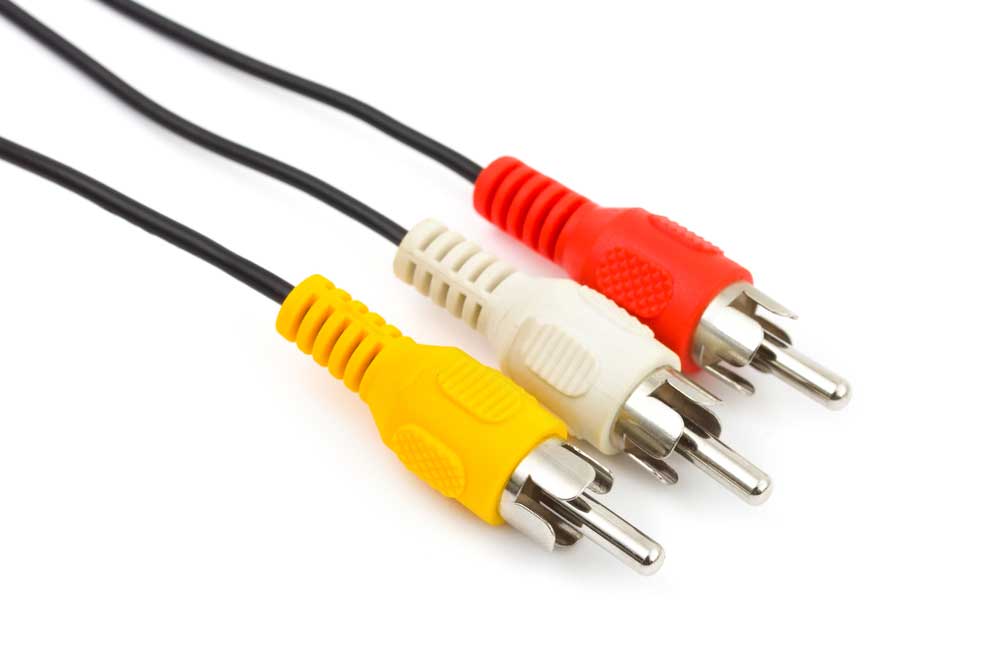
Caption: RCA cables
Audio and Video Cable for TV
Audio/Video cables can send audio and video signals so that you can enjoy the best of both worlds using only one wire.
However, you need to choose the cable depending on the type of equipment you have.
Here is a list of some popular Audio and video cables.
HDMI Cables
You can find HDMI cables on almost every streaming system. HDMI stands for High Definition Multimedia Interface.
It can send high-quality video and audio signals over your systems like Bluray disc player or Sky box without messing with multiple wires.
Furthermore, being the latest technology, it offers better connections than its predecessors like SCART, RCA, and component cables.
Currently, the HDMI supports video quality for up to 4k and UltraHD with its HDMI 2.0 version and can connect the surround sound system and bars while using 7.1 speakers.
Component Cables
A component cable is a 5-wire lead that supports the audio and video through separate channels.
The 5 wires are Red, Blue, and Green for video signals, while the other red and white wires support stereo sound.
This technology ensures that the data doesn’t get mixed and the quality remains intact.
Moreover, coloring the connectors makes attaching these cables to TV ports easier.
RCA Cables
RCA, also known as the phono or composite cable, works like the component cable and has different wires.
Here, the yellow indicates video cable while the white and red is for the sound cable.
These cables make analog connections with the receiver and weren’t popular in the UK until recently because the latest systems do not support SCART cables due to their lack of ease.
Hence, RCA and component cables are responsible for doing the task effectively.
SCART Cables
Before HDMI, SCART cables were the most popular Audio/Video cable in Europe, which could connect the DVD and VCR players without any problem.
These cables have 20 pins, each for a distinct function, making TV connection easy for the masses.
These cables could single-handedly work for sending quality signals, whether it is video or stereo sound.
However, the SCART cables started to disappear due to their big connectors that do not fit in behind the flat screens and lose up quickly.

Caption: DVI-d cable for video
Video-Only TV Cables
Video-Only cables can only transfer the video signals, and you need to buy separate cables for the audio.
Here is a list of some popular Video-only cables you can find in the market.
Composite Cables
Composite Video cables consist of small thin pins with ports on older TVs.
This cable is also responsible for high-definition video, but you can skip it for HDMI cable.
Overall, it is an analog connection cable that can work on a maximum resolution of 480i.
S-Video Cables
S-Video is another old yet popular video transfer standard that works on analog principles.
It sends the signals by working on the color and brightness of the picture and combining them on the destination instead of sending a single stream of data.
However, it must still work hard to compete with the Component or SCART cable regarding output quality.
DVI Cables
DVI stands for Digital Video interface and is responsible for high-resolution digital video signals.
It is compatible with most HDMI cables because you use the correct adapter while attaching it to the TV.
Although most TVs do not have DVI ports nowadays, still it’s beneficial if you have any to connect an extra HDMI cable.
Audio Only TV Cables
Audio-only cables can send only audio signals over the TV screen. Some popular cables in the market are as follows.

Caption: Auxiliary cable
Auxiliary Cable
An auxiliary cable attaches to the headphone port of the TV.
You can attach different sound systems and soundbars with its help, but it will provide a single channel for connection.
Also, some TVs might mute the sound as the cable connects, making it pretty useless when you want to attach the wireless hands-free and simultaneously keep the volume at the same level.
Optical Digital
Optical Digital or TOSLINK cable is a popular cable for audio signals.
It is because it can support digital sound and can easily replace the HDMI for audio purposes.
Furthermore, optical cables pass light signals through the fiber optic while enhancing the quality.
Hence, these cables can support 5.1 stereo sound and are ideal for surrounding audio.
Phono Cables
Phono audio cable comprises two red and white wires to send signals over an analog audio system.
These separate cables are two distinct channels, each for enhanced stereo sound.
For example, these cables might connect the right and left speakers of the system separately.
Coaxial Digital
Coax digital cable combines optical and phono cables, supporting mono and stereo audio.
These cables have thicker RCA connectors on the ends, provide more protection from outer interference and noise, and are safer to use in areas with heavy distortion.
Also, the Coaxial digital cables support audio for up to 5/7.1 surrounding audio.
Other TV Cables
Some other important cables that you need with the TV are as below.

Caption: Antenna cable
Antenna In
With an Antenna In connection, you can get the AV signals from Over The Air (OTA) antennas.
For older generations, it’s not an unfamiliar term since this was the only way to get the channels onto your TV screens.
With time, HDMI has replaced it, although having an antenna port to enjoy the free channels is still a plus point.
Ethernet
Ethernet cables let your TV connect to the internet and stream online content on the screen.
You can find its port on smart TVs, and it will look like a normal phone port.
Ex-Link
Ex-link cables and ports are only attachable to some Samsung TVs as it helps the technicians to update the system.
Also, it helped the motorized mount to move the TV. However, it’s not available in the market anymore.
VGA
VGA cables can be a great source of connecting your computer to the TV if you don’t have HDMI or DVI ports.
But, you will not get as many high-definition signals as the other sources and need a separate audio cable since it doesn’t support sound signals.
USB
Another popular cable that you can connect to almost all devices, including modern TV sets.
Additionally, you can charge your mobile or connect the streaming devices using the USB port and cables.
How to connect the incompatible ports?

Caption: DVI to HDMI converter
Usually, people have TV cables lying around their houses that are in good condition and ready to use.
But they may not be compatible with the TV sets they own.
If you are also in a situation like this, we recommend you follow these three suggestions.
- Check input and output streaming: In some cases, you need to figure out which device works as a transmitter and which is the receiver in your setup. According to that, you will connect the cables. For example, if you want to stream any content from the Laptop to your TV, you will connect the Laptop’s output port to the TV’s input. However, while connecting to the soundbar, you will link the TV’s output to the sound system’s input port.
- Convert Old Output to New Input: You can use converters to send signals from an old system to a newer version. For example,
- Component to HDMI
- S-Video/Composite to HDMI
- Convert New Output to Old Input: If you have an older TV and want to connect it to the latest devices, you can use New to Old converts like
- HDMI to Component
- HDMI to S/Video or Composite
Conclusion
TVs need different cables to stream content over the screens.
Among these, HDMI stands popular for the latest devices as it can send audio and video signals.
Yet, others like VGA, S-Video, and USB technologies also have their place in the race.
At Cloom, you can find any wire harness you like in our catalog and customize it according to your needs.
