About Custom Ethernet Cables, Ethernet is a revolutionary method of establishing and maintaining connections between devices on a local area network.
Your network performance will vary depending on your measurement cable.
There are several Ethernet solutions available to you.
These options match the performance you need without wasting money.
Here is an ultimate guide on custom Ethernet cables and how to choose the best.
Ethernet Cable Performance Understanding
Here are some factors that determine Ethernet cable performance.
You can increase the frequency and hence the data rate by raising the gauge of conductor wires or increasing the number of twists in each conductor.
AWG of the Copper
The size of the conductors in Ethernet cables is a limiting factor in their length and transmission rate.
More energy is needed to carry electricity through the thinner wire and overcome the increased resistance.
The bigger the conductor, the less resistance there is, meaning fewer lost signals and greater transmission distance.
The American Wire Gauge (AWG) system describes the size of a conductor in a cable.
For example, the diameter of a solid 24 AWG conductor is 0.0201 inches. By comparison, a 28 AWG conductor measures only 0.0126 inches in diameter.
Indeed, a large conductor diameter corresponds to a lower AWG gauge.
Twists per Pair
Waves of compression travel through electrons in the wires carrying the electric current.
Unlike sound, which travels through the air, electricity flows via the spaces around wires.
Crosstalk or electromagnetic radiation can disrupt the power transmitted through such lines from other electrical equipment.
You can twist the wires of Ethernet cables so that they all travel in the same direction to balance the current.
The fields around the twisted pair will cancel when the wires are twisted because the currents will flow into the other wire of the pair, allowing information to be sent over long distances without requiring excessive safety measures.
Several twisted pairs can co-exist in a single data network cable, each pair having a unique configuration of twists per unit length.
The rate depends on the prime numbers to ensure that no two twists are in sync. As a result, the crosstalk between the cables improves.

A network cable with rj45
Types of Ethernet Cables
You’ll find several categories of cables to choose from when trying to find the ones that work with your internet service.
To be more precise, in “CAT,” numbers. Cat is an abbreviation for Category.
Besides the TIA-recognized “Cat,” a set of numbers will show the table’s parameters.
You often see increased performance in tandem with increased cables’ sophistication.
| Cat5 | Cat5e | Cat6 | Cat6a | Cat7 | Cat7a | Cat8 | |
| # of conductors | 4 or 8 | 8 | 8 | 8 | 8 | 8 | 8 |
| Standard Bandwidth | 100MHz | 100MHz | 250MHz | 500MHz | 600MHz | 1000MHz | 2000MHz |
| Max Data Rate | 100mbps | 10000Mbps | 1Gbps/10Gbps | 10Gbps | 10Gbps | 10Gbps/40Gbps | 25Gbps/ 40Gbps |
| Shielding Type | UTP or STP | UTP or STP | UTP or STP | UTP or STP | Shielded only | Shielded-only | Shielded -only |
| Max. Cable Length | 100m | 100m | 100m or 37m | 100m | 100m | 100m or 50m | 30m |
| Networks Supported | 100Base-T | 100Base-T | 100Base-T | 10GBASE-T | 10GBASE-T/ | 10GBASE-T | 10GBASE-T |
| Performance Standard | ANSI/TIA | ANSI/TIA | ANSI/TIA | ANSI/TIA | ISO/IEC. | ISO/IEC. | ANSI/TIA |
| Connector type | RJ45 | RJ45 | RJ45 | RJ45 | GG45 | GG45 | RJ45 |
| # of connectors in Channel | 4 | 4 | 4 | 4 | 4 | 4 | 2 |
Types of Ethernet Cables Connectors
Usually, a standard 8-pin RJ45 connection seals the ends of Ethernet cables with four twisted pairs. However, you have other options also.
8P8C (Eight Position, Eight Contact) / RJ45
The RJ45 connection belongs to the 8P8C family (Eight Position Eight Contact) family of connectors, even though the two designations are sometimes used interchangeably.
GG45 (GigaGate 45) or ARJ45 (Augmented RJ45)
Nexans, a French cable firm, created the GG45 or AR45 connection for use with Cat7 cable.
There are 12 pins on a GG45 connection, 8 of which allow compatibility with Cat6 and another four for operation at frequencies up to 600MHz.
M12-Coded Connectors
Network cables made specifically for factories often include M12-coded plugs.
There is a lot of movement, heat, and dampness that these wires must endure.
The threaded couplings are completely watertight and dependable.
DIY Standard Ethernet Cables with the Crimping Kit
In most cases, prefabricated Ethernet cables exceed 6 feet. What if a longer Ethernet cable is not feasible?
Build one yourself. Here is the list of all the equipment and supplies you need, none of which are expensive.
- Ethernet cable in bulk, should be bare copper
- RJ45 connections
- Crimping tools
Got everything? Let’s get started.
Measure the Length You Need
The single Ethernet wire is limited to a maximum distance of 300 ft.
You will need to use a measuring device and a crimping tool to cut your Ethernet wire to the correct length, leaving a little amount of slack.
Alternatively, you won’t need a measuring device.
For example, if you need 60 ft of cable, use your arm span to measure the cable by laying it across the chest with your hands spread wide.
Then, you determine how many cable arms you require to get to 60 feet.
Don’t worry too much about getting the exact length of the cable.
Service loops are the additional bits of cable left at the end of a run that simplifies future maintenance.
They are responsible for any errors or omissions as well.
Strip the Outer Jacket Off
Remove around 2 inches of the cable’s outer jacket at each end using your crimping tool.
To crimp an Ethernet cable, you must first insert it into the slot and then carefully squeeze and spin the crimping tool so that it cuts around the jacket.
Next, peel off the cable’s jacket to reveal a web of tiny wires.
The razor blade of the crimping tool is usually far enough away from the wires within the jacket that it can be used safely.
A crimping tool can safely remove the outer jacket on the cable when done cautiously.
However, it always comes with the risk of nicking the inside wires, rendering them weak and eventually causing the cable to break.
By exerting pressure on the strands, you can peel away more of the outer jacket and eliminate the risk of cable malfunction.
After locating the potential nick, you can sever the inner wires below it.
Untwist and Separate All the Wires
Inspecting the inside of the Ethernet cable reveal a complex web of smaller wires that have been twisted together.
You must untwist and separate these twisted wires properly before you can crimp the cable.
Pulling back the insulation and revealing the inner wires, you’ll count up to 8 individual wires.
These wires come in two varieties: one is solid while the other is white with a stripe of the solid color.
Put the wires in the correct order. You can, for instance, use the T568B Pinout format ((O/W,O,G/W,Bl,Bl/W,G, BR/W, BR).
Untwisted wires still have a tiny wave, so it’s important to lay them as flat as possible.
Prep Them for Crimping.
Hold the matched sets between your thumb and index finger to prepare them for crimping.
Next, snip the wires at the point where the shield of the cable enters the RJ45 plug. This prevents the wires from becoming stuck at the bottom of the plug.
Slide the Connector On and Crimp It
Assemble the Ethernet plug connection with the wires, ensuring the clips on each wire point outward and into their respective slots.
Nothing about this process should cause any of the wires to become disorganized. If it skips around, you can fix the connection and try again.
While plugging in the cable, ensure all eight wires make contact with the end of the connection.
Before pushing the connection, please shake it and apply some force. Next, using the crimping tool, push the connection as far as it will go into the camping slot.
The connection only goes in one way and should fit within the crimping tool.
So, if it doesn’t go in on one side, rotate the tool and try again.
Inserted the connection and then crimped it by using the tool. With experience, you will learn to apply pressure to the squeeze without tightening it.
Ensure the cable is in good working order by testing it.
The completed crimp should be oriented towards the rear of the connection and should exert pressure on the outer jacket rather than the internal wires.
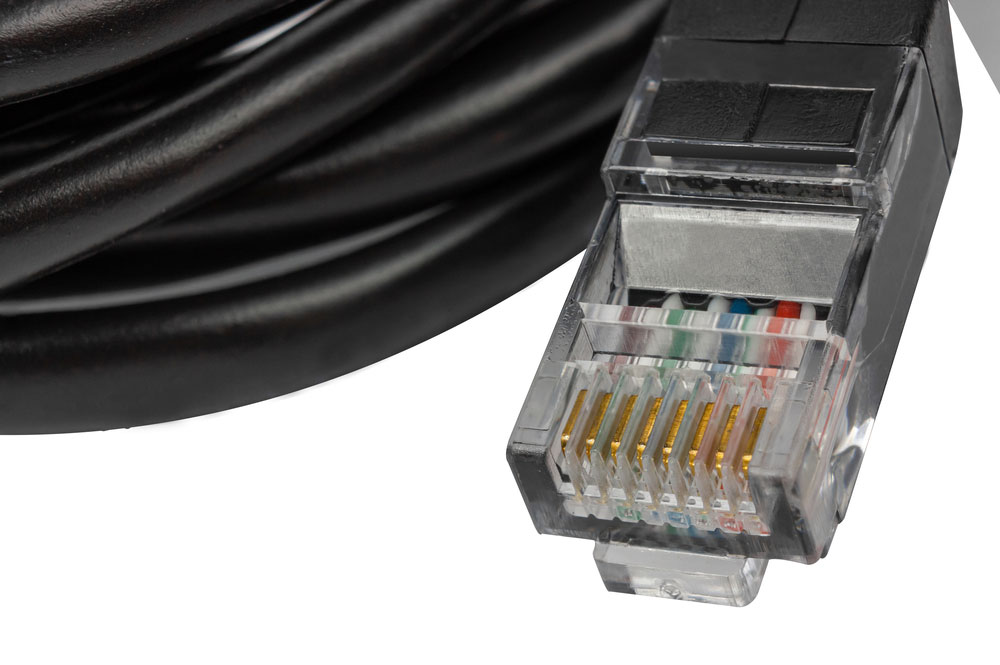
Patch cord isolated
Custom Ethernet Cables at Cloom
We can make CAT6A, CAT6, Cat5e, and Voice Cable Ratings for your network needs.
Solid-Core vs. Stranded ethernet cables
There are two distinct types of Cat cables: solid and stranded. Solid-core cables are used in commercial buildings because it enables greater use distances.
Stranded cables are more flexible and are best used for short distances to connect electrical devices.
They are stronger and safer, making them an excellent choice for domestic usage.
Shielded vs. Unshielded ethernet cables
The market offers shielded and unshielded Ethernet cables. Cat cables with more shielding are better for preventing electromagnetic interference and crosstalk.
For further protection against RF interference, use a shielded twisted pair.
The shield lessens the signal noise, which can compromise the cable’s capacity to transmit high-quality data.
In most cases, shielded wires are near high-powered motors and another source of electromagnetic interference.
Since there is no insulation present in unshielded cables, you may expect to get crosstalk to occur.
These cables are more susceptible to RFI but are less costly and simpler to install.
The Ethernet cable you should choose depends on its intended purpose and setting.
Factory tested to T568A or T568B performance requirements.
According to the TIA/EIA standards, two different configurations for connecting wires are T568A and T568B.
The United States now uses T568B nearly exclusively because of its backward compatibility with older analog telephones, while the rest of the world prefers the T568A.
Any option is okay as long as you’re consistent. Choose one and use it consistently throughout your network if undertaking a new wire setup.
Don’t worry if you’re constructing new cabling and unsure about an existing wire setup. It’s often okay to mix and match the two standards.
Ensure that both ends of a cable or run use the same wiring standard.
RJ45/Telco, Male and Female Connector Styles, Booted and Without Boots
Molded Connectors
Over-molding is a manufacturing procedure to attach molded connectors to a cable permanently.
The boot protects the connection and cable from damage and allows several insertion and removal cycles without wearing out the cable or connector.
Boots are made of thermoplastic or silicon.
Snagless Connectors
Snagless connections have a redesigned boot to prevent the lock from being mistakenly broken off.
Snagless cables are preferable when the cable is connected and removed often, like when connecting a laptop to a wall outlet for a network.
Length of One Foot or More
An Ethernet cable can be as long as 295 feet at its maximum length. However, some trial-and-error will be necessary.
High-quality cables with insulation and conductors can reach further lengths.
Remember that cable runs are straight, so you have to account for some twists and turns by ordering extra cables.
Slim and Ultra-Slim ethernet cables
The small size of the outer sheath of these cables contributes to an overall low profile.
It may be helpful in server rooms and data centers with very restricted floor plans and where increasing the airflow are essential for adequate cooling.
Flat Ethernet cables
The special properties of flat wires make them useful in some contexts.
Ethernet cables are more convenient to run when flat and may be tucked under rugs, baseboards, or even doors.
They provide less of a risk of injury, are more resistant to hearing, and are simpler to conceal.
Armored ethernet cables
For added safety, the outer sheathing of these wires is rather substantial.
This the armored feature, the wires are more suited to use in outdoor settings and other places where corrosion and damage are possible.
Braided ethernet cables
The outer casing of these cables are reinforced with a nylon braid, making them more resistant to wear and tear from repeated bending.
Gel-Filled ethernet cables
This cable is perfect for damp environments, outdoors, or direct-bury applications.
Plenum and riser-rated jackets in various colors
The jacket safeguards the conductors within a cable from mechanical harm, moisture, and UV radiation.
Using cables up to code is crucial when placing them in walls, ceilings, and subfloors.
The exterior plastic jacket’s color coding has no purpose in most cases.
For example, a gray or blue cable is the same, with the installing engineer interpreting the colors differently.
The colors will only have a meaning to the installing engineer looking to distinguish them.
A cabling engineer decides which color cable to purchase.
Since local area network installations can be complicated, having different colored cables for different network zones make it easier for technicians to remember where each cable came from and what it was used for.
Breakout and Harness
Cable breakouts and transitions come in popular “T” or “Y” designs or with several apertures for cables with multiple branches.
They provide strain relief, sealing, and mechanical protection for multi-branched cable harness assemblies.
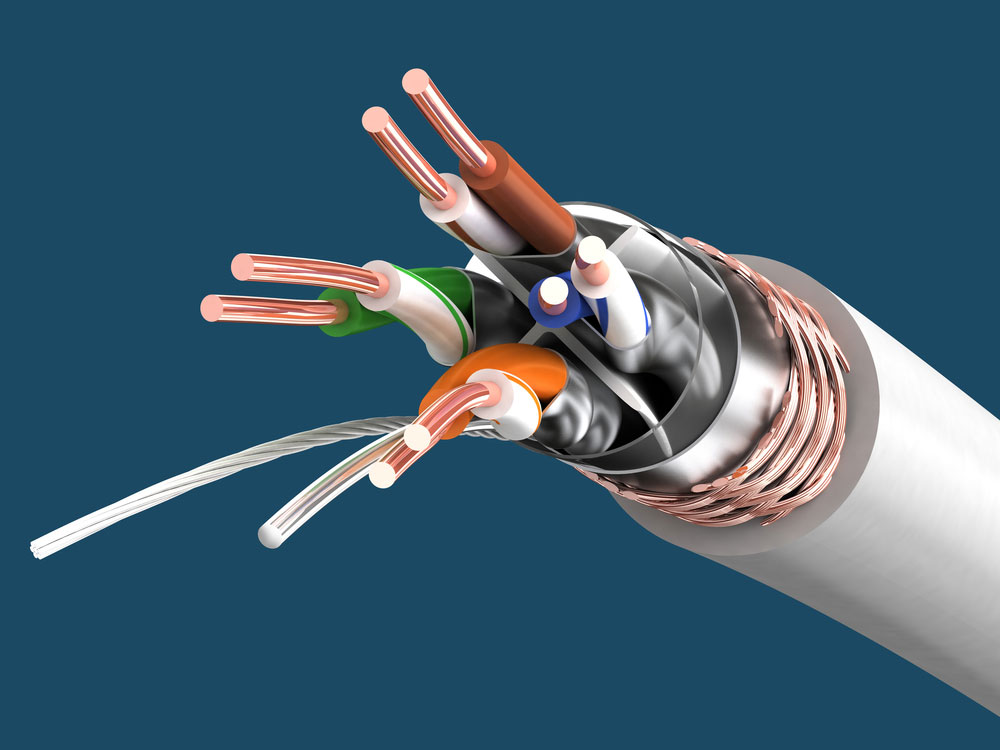
Cat6a twisted pair
Conclusion
Network cables are a versatile and important part of any computer system.
However, it’s difficult to determine which Ethernet cable types will work for you if you are unfamiliar with them.
This explainer can serve as a nice place to start. It will help you decide which Ethernet cable is ideal for your house or office.
