About Custom Computer Cables, A computer system comprises different parts that connect.
These connections can be direct or require a wire harness to regulate power and data flow among the components.
Inside these wire harnesses, the one responsible for data communication is the data cable, while for power regulation, you will use a Molex-style wire and power cords.
Since these cables perform the computer system’s main functions, you must understand the concept.
In this article, you will look into the basic information about computer wires to customize the cables according to your need.
Internal PC Cables
To connect the PC properly, you must know the cables inside the unit and their functionality. The more efficient they are, the better connection you make.

Internal cables
20/24-pin Motherboard Cable
The motherboard is the first cable you will see due to its wide 24-pin connector on one side.
It is the main wire responsible for providing power to the PC motherboard.
It provides the proper voltage to the motherboard and powers up all the components linked to it, including storage devices, RAM, PCIe, and other things on the motherboard.
There are two variations of this cable that you can find on different computers.
In older systems, you will find that this wire comes with 20 pins since their power requirements were lower.
On the other hand, the newer PCs need 24 pins.
Some power cables also have a 20+4 pin system (the end 4 pins are detachable), ensuring the wires are suitable for any computer.
4/8-pin CPU Cables
Since the CPU needs extra power on top of the one the motherboard already provides, these 4/8-pin connectors are here to help.
You can find the CPU connectors close to the CPU socket.
After that, you have to connect the motherboard system and plug these connectors in.
Again, the CPU also comes with two variations, four pins, and 8 pins.
You will find four-pin connectors in lower-end systems since they are enough to power these small chips.
While the higher or mid-range have more energy to work, and thus they will use 8 pins.
Most power cords also come with 8-pin connectors that can break into 4+4-pin.
Moreover, you can also find 12-pin connectors for powering the CPUs that are overloaded with heavy work.
6/8-Pin PCI Express (GPU) Cable
The PC cable caters to almost all the power needed for work. Still, the CPU cable requires more power so as the GPU cards.
Here is when the PCIe cables will come into action.
These cables are also known as GPU cables, as they are specially designed to fulfill the GPU’s power needs.
It also comes with 6 and 8-pin variations and connects to the top of the GPU chip.
Furthermore, you will need two, three, or even more power connectors as required.
If you do not satisfy the power need of your specific card, it might stall while working, or experience frequent crashing, deteriorating the computer’s performance.
Hence, you may need to choose power supplies with different PSU cables to provide higher wattage.
Other PSU Cables
While the above are the main cables you need in a working PC, here are some additional wires you may need for your system.
Also, they power up the secondary components of your PC.
- SATA Cable provides electricity to hard drives and other SATA components. It can also power up the RGB hubs for other peripherals as well.
- Molex Cable also gives energy to auxiliary items like Fans, external drives, etc. But they have disappeared over time due to their annoying connectors and unreliable cable quality.
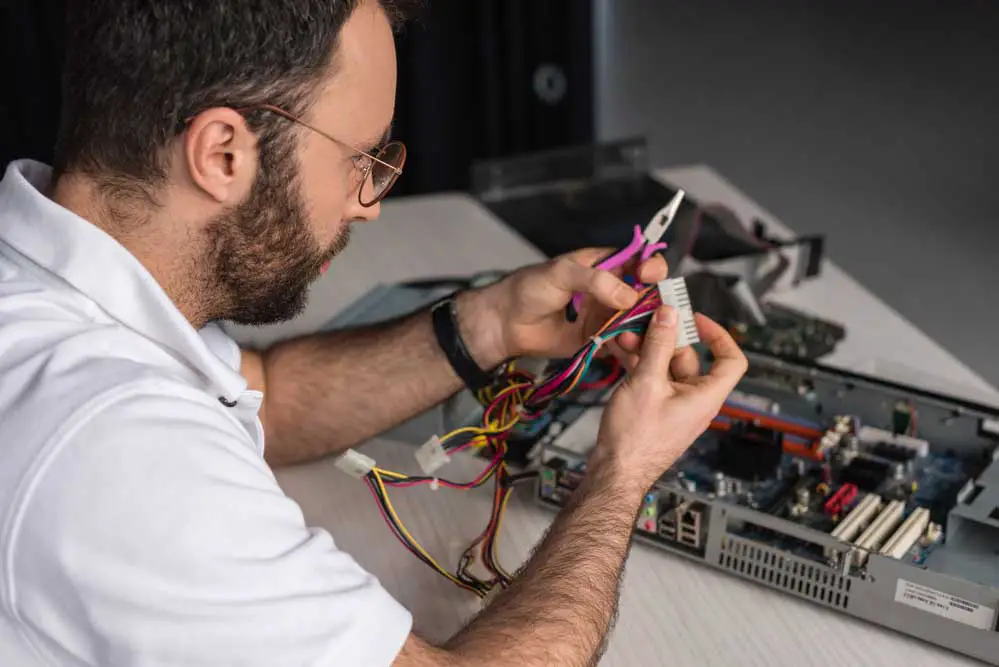
Computer wire harnesses
External Cables
External cables are as important as internal ones since they form a complete computer system.
You can connect different audio, video, and networking components with different wires while making the computer usable to its full potential.
Audio Cables

3.5mm headphone jack
3.5mm Headphone Jack
A 3.5mm headphone jack is the standard audio connector that most cables use.
It is also known as a TSR connector and is available in different sizes, including 3.5mm and 1.8”.
Digital Optical Audio
For good quality sound for a set-top box or DVD player, you will need digital audio connectors like SPDIF or TOSLINK.
These cables use fiber optic technology and thus transmit higher-quality audio signals over the system.
Video Cables

DVI port
VGA
The VGA cable is the most common video connector for HD tvs and monitors.
It has 15 pins and links to the laptop, TV screen, or projectors.
To convert it into newer video cables, you can use converters so that the output is HDMI or DVI signals.
DVI Monitor Port
DVI Monitor ports are the recent video ports on thinner laptops.
It has 29 pins while being compatible with the HDMI cable. DVI to VGA converters is also available.
S-Video
S-Video, Separate video, or Super Video cables can carry analog signals connecting DVD players, camcorders, etc.
Its connector is round and has 4 to 9 pins inside it.
Audio and Video Cables

HDMI Cable
RCA Connector Cables
RCA connector cable is a bundle of two to three wires, having yellow for composite video and red, white/black for stereo audio channels.
It may have additional wires as well for added video components.
You can find these cables in DVD players, digital cameras, Stereo speakers, and AV equipment for the TV.
HDMI Cables
HDMI cables transmit high-definition signals with good-quality images while supporting audio and video.
You can find these cables in most TV, cable sets, media streamers, DVD players and projectors, etc.
Also, these cables can come with lengths up to 15 meters and are backward compatible, so you can use them with DVI systems.
Displayport
DisplayPort also works with audio and video while supporting up to 8 channels of digital sound.
Its smaller version, the Mini Displayport, is used with Macbooks and can be seen on other computers shortly.
Moreover, the connectors can link the VGA, DVI, or HDMI and use a converter to go from the mini to its fuller DisplayPort version.
Data Cables

USB cable and connector
PS/2 Cable
PS/2 cables are the standard to connect peripherals devices, including mice, keyboards, etc.
These cables are long enough to move these devices away from the system and have a 6-pin round connector.
USB Cable
The most common connector that you can find on every laptop, computer, and cellphone is the USB cable.
It is due to its data and power transfer ability that can go hand in hand. Thus most computer accessories come with these wires.
It comes in various forms, including USB type A, B, C, Mini, Micro, and Lightning.
Firewire IEEE 1394
Firewire or IEEE 1394 cable is an alternative to USB cables.
It helps connect external hard drives and digital camcorders to the computer and also plays a role in ad-hoc networking over FireWire without a router.
It has 6 and 4-pin varieties available in the market.
eSATA Cable
Since SATA cables connect the hard drives internally, the eSATA cables are for faster data transfer from external hard drives.
Also, these cables have stronger shielding and has a larger connector on their end. However, unlike USB cables, it cannot transmit power.
Networking Related Cables

Network cables with a switch
Phone RJ11 Cable
RJ11, or telephone cable, was the biggest source of internet connections through DSL modems.
It has four wires, 4-pin connectors, and a clip to help make a tight connection.
Ethernet Cable
Ethernet cable or RJ45 is the new standard for making wired networks worldwide.
It is a Cat5 twisted pair cable with eight wires inside it.
Similarly, the connector also has 8 pins and looks like the phone plug, but it is somehow wide and thicker than that.
Furthermore, it also has a clip like RJ11 to maintain a strong connection.
Conclusion
Cables are responsible for connecting all components and making their link to the outer world.
Most people go with the flow and choose premade cables from the market without further thought. But what if it’s shorter, cannot support the needed data flow, and sows your work down?
Coming over all these issues requires ordering custom computer cables for your system.
That way, the length, and the quality will be according to your workspace need, and you won’t be tripping over them.
Getting custom cables made at discount prices is now easier with Cloom Tech in the field.
We offer experts at custom wiring harnesses that can make your cables with the perfection you need.
